
para8dise
-
Content count
2 -
Joined
-
Last visited
Posts posted by para8dise
-
-
Hi, a friend of mine has a monitor with a resolution of 4k and whenever he would choose that (or any resolution bigger than 2k) in the setup.exe, the game would crash, giving back the error message: "Cannot init d3d OR grf file has problem." So we though he could maybe just play with a smaller resolution, but the texts are so small it's unplayable for him, so we're searching for a fix for either of these problems.
The solutions we've tried without success are the following:
- Putting the game in fullscreen [The screen would just get like in the uploaded image, without no size difference from the windowed mode]
- This guide: https://www.shining-moon.com/w/index.php/Resolution [Nothing changed]
- Enabling/Disabling Hardware acceleration in setup.exe [Nothing changed]
- Enabling/Disabling Lock Window in setup.exe>Roext ["Ragnarok crashed" message error, even with 2k resolution]
- Enabling the High DPI Scaling Override and trying with both the 'Application' and 'System (enhanced)' options.
- Changing the screen resolution to 2k so the game would be able to be the match it [It just got worse, with the same problem but on a even smaller resolution]
As last resource, we've tried using dgVoodoo but it was already pretty obvious it would get blocked by the anti-cheat program.
So.. is there anyone that can help us?
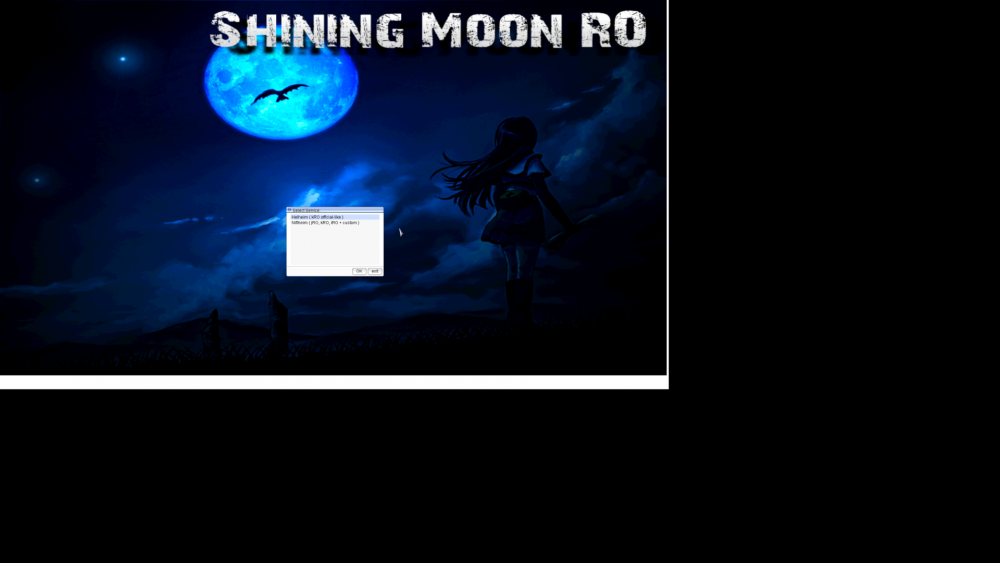
Can't stretch game window to 4k resolution
in Help Center
Posted
Already followed that link's solution, as written in my list